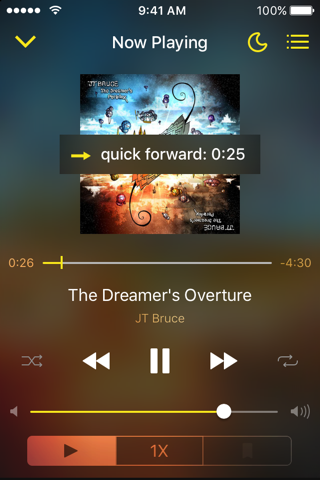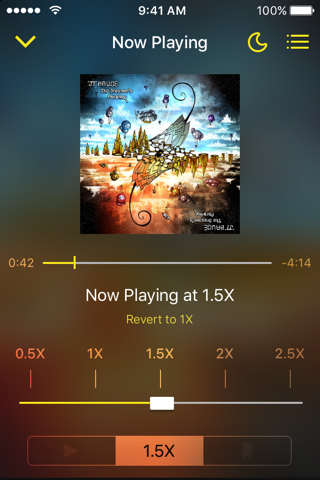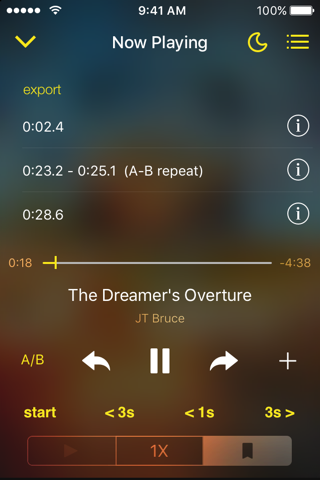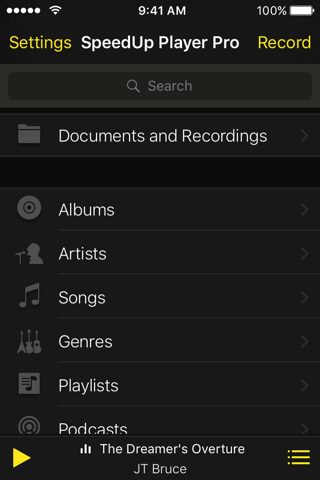
SpeedUp Player Pro app for iPhone and iPad
Developer: mix1009
First release : 07 Aug 2010
App size: 14.86 Mb
Listen to your iPod collections at 0.5X - 2.5X speed. Supports multitasking, remote controller. Study mode(A/B repeat, quick rewind/forward), sleep timer.
* Save time listening to podcasts and audiobooks. Play at any speed using a slider!
* Study mode helps you learn more effectively.
* Sleep timer can save your battery while you sleep.
SpeedUp Player features:
- Variable speed playback: 0.5X(half speed) - 2.5X (0.1X interval)
- Preserve pitch(tone) while changing playback speed.
- Play directly from your iPod collection.
- Play from apps Documents folder. (Wi-Fi file transfer is possible)
- Customizable gestures to access most features.
- Configurable quick rewind/forward buttons. 4 buttons can be set individually.
- Full multitasking support.
- Remote controller support.
- Sleep timer (pause after 10/20/30/60/120 minutes)
- A/B repeat : repeat interval using simple button press
- bookmark: save bookmarks with comments. A/B repeat section can be bookmarked.
- reads chapter information.
- Extremely fast iPod library browsing (disk+memory based cache)
- Browse by album/artist/songs/playlists/podcasts
- Simple playlist
- Pause/resume on phone call(audio interruption).
- Pause when headphone is unplugged.
- Music tracks can be set to be played at 1X.
Limitations:
- video tracks are not supported.
- does not support DRM protected files.